BLOG
Are you running the latest software?

While most of our clients around the world turned their touchscreen hearing checks off during COVID, we focused on improving the solution in readiness for them being turned back on. The latest enhancements to the Hearing Check which were released last year, include:-

Booking System Integration
Your users are able to book straight into your online calendars from the Hearing Check. If you don't offer online bookings but would like to, we can help.

Noise Correction Algorithms
Enhanced testing accuracy in difficult testing environments.

Minor fixes
Code enhancement for greater data protection and stability.
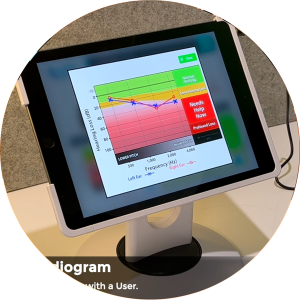
Expand Audiogram
Expand the users’ audiograms to make explaning results to users easier, during events and in-center screenings.

Custom set-ups
Turn different screens ON and OFF, to match the testing environments, including: "Welcome", "Instructions", "Privacy Policy Opt-in", Forms, and "Choose Location" screens.

User Interface
Improvements to screen layouts and emailed personal hearing reports to improve the user experience.
Latest software icons
Have a look at the icons for your hearing check that are installed on your iPads. Do they look like the ones below? If yes, great. If no, you’re missing out on some great enhancements to your Hearing Check program.
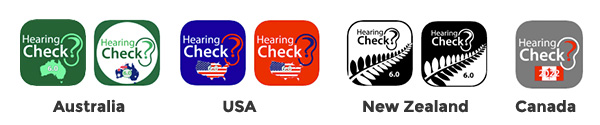
Downloading your software
The software is now available on the consumer app store in the USA, Canada, Australia, and New Zealand. This makes it much easier to find and install the touchscreen hearing check. To update your software:
- Go to the App Store on the iPad
- Simply for to the app store and search for “Spinach Effect Solutions”. Find the one for your country.
- Login, as required, with your Apple Id and Password
- Touch “download” (i.e. the cloud)
Rebranding your software
Open the new app: You will note that your branding has not been updated for your company.
In order to get it working, please contact us at service@hearingcheck.net or usethe form below and we will provide you with CLIENT CODES and DEVICE CODES that you will need to register the iPad and get the software in your company’s branding.
Then it will simply be a matter of following steps covered here in the latest user guide or here on Youtube.
.
Contact us today
To complete the updating of your Hearing Check software, please let us know so that we can send you CLIENT CODES and DEVICE CODES to activate your software and enable rebranding. Use the form below.

Recent Posts



